

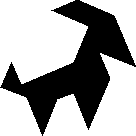
 |
 |
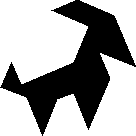 |
The Tangram is a (not so) ancient puzzle. The object is to put seven geometric shapes together so as to form a given outline. All the pieces must be used and are laid next to one another. The pieces are five triangles, a square and a parallelogram:
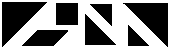
Sometimes there is more than one solution. They're all accepted as long as they have the same outline. For example :
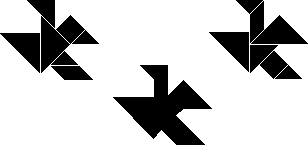
but the red and the blue figures below are not the same.
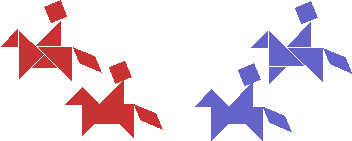
It is also important to note (specially for a computer version) that it is not sufficient to move and rotate the pieces : you may need to flip the parallelogram.
If you're interested there is a lot more informations (and resources) at Tangrams.ca
Basically the latest version of Sun's JRE provides everythings jTans needs in the 3 cases (applet/application/WebStart). You can find it here
Here is a more detailed list :
jTans don't require a powerfull machine (e.g. a Pentium 166 is quite sufficient) unless you want to use textured backgrounds, anti-aliased graphics, ...
| The default configuration. |  |
Textured graphics, transparency, bigger pieces, help. |
 |
| Localisation, big window, JRE 1.4 |
 |
There are three way to launch jTans (about 160 kb to download in each case) :
This is the preferred installation method.
Note : You will get a warning since jTans ask for full access and the provided certificate is self-signed. If this bother you, please consider sending me some money so I can buy a real certificate :-) Alternatively you may choose to install it as an untrusted application : you won't be able to use your own image files as textures and there will be an "WebStart" mention in every window to remind you that you are running untrusted code.
If your browser is not supported, you can install jTans directly using a command like
Simply download the jar file and start the game with a command like
Note : jTans will try to write a file called
This is the least convenient method : the code has to be downloaded every time you play, the main window can't be resized, you can't use your own image as texture and the configuration (containing your preferences and the solved figures) can't be saved.
If you're interested in
adding support for a new language, the files (from the sources package) to translate are :
1.0 : |
initial release. |
Feel free to send comments, bug reports,... :
|
Philippe Banwarth <bwt@users.sourceforge.net>. |
| José Gabriel Moya Yangüela <jmoysae _at_ hotmail.com> (Spanish version). |